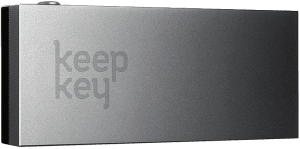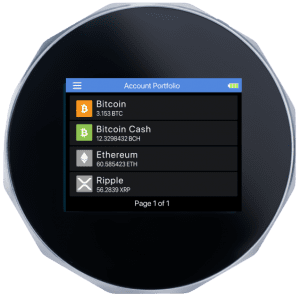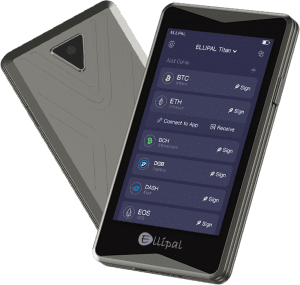Top Hot wallet & cold wallet in cryptocurrency storage
Is it better to store your cryptocurrency tokens in a hot or cold wallet?
What is the difference between the two? In this, we explore.
What Is A Cryptocurrency Wallet?
A cryptocurrency wallet is a method of ‘storing’ cryptocurrency. Kind of. The term “wallet” might be a bit deceptive, as it doesn’t house cryptocurrency tokens in the same way that a normal wallet – or even regular bank account – does for your money. You can’t “get Bitcoin and put them in your wallet” but you can get Bitcoin and hold them securely using your wallet.
Essentially, a wallet doesn’t keep your tokens safe, but it does look after the key you use to get your tokens.
How Does A Cryptocurrency Wallet Work?
A cryptocurrency wallet stores both the private and public keys of a cryptocurrency user to a point of safety that no-one can gain access to their tokens without permission. This means that if you have lost access to your own key, you will be locked out and will not be able to access your tokens at all. This is both great but also possibly detrimental. Depending on which wallet you choose, this results in a secure system which leaves no room for a central figure to have access to your tokens (such as a bank accessing your funds) but also leaves you vulnerable as there is no “Forgot your password?” option.
What Are The Types Of Crypto Wallets?
There are different types of wallets available to store your cryptocurrencies, such as:
- Desktop wallets
- Mobile wallets
- Hardware wallets
- Paper wallets
What Is A Hot Wallet?
A hot wallet is used online through platforms who offer the storage services. In hot wallets, the user entrusts their private and public keys to the platform who then manages and secures both keys. It is not recommended to leave large amounts of cryptocurrencies in a hot wallet as the systems could be vulnerable to hacking. It is also advised that you do thorough research into the wallet provider before signing up – there are malicious scam projects which are looking to steal funds from vulnerable users.
Many cryptocurrency exchanges offer a wallet service to make trading convenient for the user. For example, if you sign up to Binance, you immediately receive a wallet from where you can trade, sell, and store your cryptocurrencies.
What Is A Cold Wallet?
A cold wallet, on the other hand, is entirely offline. Generally, a cold wallet can come in software forms such as apps which are used on a computer or smartphone, or as a hardware device, which is plugged in but remains offline. Cold, hardware wallets are considered the most secure method of keeping your cryptocurrencies safely stored.
Advantages of a hot wallet:
- It is convenient
- Trades are instantaneous and much easier with an online wallet
Disadvantages of a hot wallet:
- It cannot guarantee safety, even if systems are tried and tested, there is still a risk of hacking
Advantages of a cold wallet:
- It is much less susceptible to hacks and there is no risk of security
Disadvantages of a cold wallet:
- It is much more of a task to store cryptocurrencies on a cold wallet
- It is highly inconvenient for trading purposes
Hot Vs Cold Wallets
While both methods of storage have pros and cons, which one you choose depends on what you are looking for. For example, if you are hoping to house a small amount of cryptocurrency in an easy, convenient location, then a hot wallet is probably your best bet. If you are storing a huge amount of Bitcoin, though, you might rather opt for a cold wallet.
Cold Wallets
Cryptocurrency Wallet List to compare and review the largest bitcoin wallets or find the best altcoin wallet.
Find the best cryptocurrency Cold (Hardware) wallets fit for your budget and altcoins you needs. If you want to buy bitcoin or any other digital currency, you must choose a wallet where you can securely store your coins or tokens. But if you’re just starting out, choosing a wallet and learning how to use it can feel complicated and overwhelming.
Name Cryptos Price Staking
5,500+ supported coins & tokens $79 ✅ Visit
5,500+ supported coins & tokens $149 ✅ Visit
8000+ Supported coins & tokens $69 Visit
8000+ Supported coins & tokens $219 Visit
Supports 7000+ Assets and 350+ Chains $75 Visit
Supporting 100+ blockchains and all their tokens $50 Visit
10,000+ Supported coins & tokens $99 ❌ Visit
12,000+ Supported coins & tokens $149 ✅ Visit
2,000+ Supported coins & tokens €270 Visit
BTC, ETH, XRP, LTC, DASH, DOGE, DGB, BCH and all ERC-20 tokens $119 Visit
BTC, ETH, XRP, LTC, DASH, DOGE, DGB, BCH and all ERC-20 tokens $139 Visit
BTC, ETH, LTC, LINK, BAT and 1500+ more. €119 Visit
40 Blockchains and more than 7000 tokens $139 ✅ Visit

BTC, ETH, LTC, XRP, BCH, ERC20 tokens. $90 Visit
Hot Wallets
Cryptocurrency Wallet List to compare and review the largest Bitcoin wallets or find the best Altcoin wallet.
Find the best Cryptocurrency Hot Wallets fit for your budget and Altcoins you needs. If you want to buy bitcoin or any other digital currency, you must choose a wallet where you can securely store your coins or tokens. But if you’re just starting out, choosing a wallet and learning how to use it can feel complicated and overwhelming.
Name Cryptos Platforms Staking Swap

150+ traditional and fiat currencies Android iOS ❌ ✅ Visit

2,185+ Cryptocurrency Assets Web Android iOS ❌ ✅ Visit

40 blockchains and 160k+ assets Android iOS ✅ ✅ Visit

ETH, ETH-based tokens, BBSC tokens, and a host of other coins from different chains Browser-Extention Android iOS ❌ ✅ Visit

+130 Cryptocurrency Assets Android iOS Windows macOS Linux ✅ ✅ Visit

ADA Windows macOS Linux ✅ ❌ Visit

BTC, ETH, XRP, LTC, XLM, and over 300 other coins and tokens. Android iOS Windows macOS Linux ✅ ✅ Visit

90+ cryptocurrencies Android iOS Windows macOS Linux Browser-Extention ❌ ✅ Visit

Bitcoin Android Windows macOS Linux ❌ ❌ Visit

BTC, BCH, ETH, WBTC, DOGE, and 5 USD-pegged stablecoins (GUSD, USDC, PAX, DAI, and BUSD) Android iOS Windows macOS Linux Visit

BTC, ETH, EOS, BCH, ERC20 & a selection of EOS Web Android ✅ Visit

125+ blockchains Android iOS Windows macOS Linux ✅ ✅ Visit

Bitcoin Android iOS ❌ ❌ Visit

BTC, ETH Android iOS Visit

BTC, ETH, BSV Android iOS ❌ Visit
![]()
BTC, ETH, DASH, XEM, LTC, XLM, XRP, Zcash, ADA, DOT, and over 30 other blockchain and crypto assets Web Android iOS Visit

BTC, ETH, LTC, BCH, XRP, ERC223 and all ERC20 tokens. Web Android iOS Windows macOS Linux Visit

BTC, ETH, EOS, ADA, XLM, ONT, ONG, TOMO, ATOM and 2,000+ tokens including ERC-20, NEO NEP-5 & NEO Global Asset, EOS tokens, BEP2, TRC10, TRC20, etc. Android iOS ✅ ✅ Visit

100+ Coins from 7 Blockchains Web ✅ Visit

30+ Cryptocurrency Assets Android iOS ✅ Visit
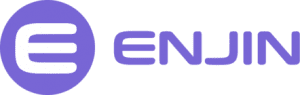
BTC, ETH, LTC, ENJ, BEP2, DOT, KSM and ERC-20 tokens. Also ERC-1155 blockchain assets, along with select ERC-721 collectibles Android iOS ✅ Visit

50+ major blockchains, thousands of tokens and dozens of stablecoins Web Android iOS Windows macOS Linux Browser-Extention ✅ ✅ Visit

ETH and ERC20 tokens. Also support for all major hardware wallets Web Android iOS ✅ Visit
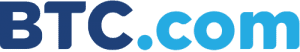
BTC, BCH Web Android iOS Visit

Elrond Gold (eGLD), Elrond (ERD ERC20 and ERD BEP2), Binance (BNB) and Ethereum (ETH) Android iOS Visit
What Is A Paper Wallet?
A paper wallet, as the name implies, is a wallet which is usually made of paper or a material which can be printed or written on. A paper wallet is a material which simply has a private and public key printed on it – thus making it both offline and impossible to hack if created online too. Of course, while it is secure from hacking, it is not secure from the physical issues that a wallet might face such as theft or destruction from flooding or fires.
How To Create A Bitcoin Paper Wallet
An easy, although not completely absent from hacking, method of creating a paper wallet is through a website such as Bitaddress.org or Walletgenerator.net. These sites are open-source sites which randomly generate keys using the JavaScript engine on your browser. Although the internet isn’t used to send the keys to your computer, there is a slim risk attached as your computer has “seen” the keys and is therefore not totally secure. To combat this, Mycelium has found a way to create paper wallets offline which are sent straight to a USB plugged into your printer. This means the keys have never been on your computer and are therefore secure from hacking.